|
Q: What is a Mp3?
A: Mp3 stands for MPEG layer 3. This is a type of audio code which can be processed by significant compression from its original audio source with very little loss in sound quality. Even with compression of up to 12:1, it still produces audio with very little degradation. To obtain certain compression, you must adjust the bit rates. The standard bit rate is 128 kbit/s, which is almost CD quality. The greatest advantage of having Mp3s is the fact that it can be broken up into pieces, with each piece still as playable as the others.
Q: How do I play Mp3s on my computer?
A: This is an easy one! All you need is an Mp3 Player, and a few songs. Both of which you can find in this emporium of Mp3 goodies! First, download one of our many Mp3 Players here. May we suggest WinAmp? Its the best! Then just go to our music archive and find your favorite song. Download it, and run it with your new Mp3 Player. By now, you should be a Mp3 Pro with capabilities to hear all of your favorites comfortably at home.
Q: How do I make Mp3 files from my own CD collection?
A: First off, your going to need a pretty powerful computer. A Pentium should do. Next, download a good CD-Ripper here, and a nice Encoder here. After downloading, use the CD-Ripper to copy your song onto your computer as a WAV file. WAV files are very large in size(up to 35MB), so make sure you have the disk space. Finally, use your Encoder to encode the WAV file into the much smaller Mp3 format.
Q: How do I make CD Audio from my MP3 files?
A: Obviously, you'll need a write able CD-Rom. After making sure you have a blank CD in, open up your encoder. Inside you should find a decoder(if not, get a new one here). Open it, follow the easy instructions included, and decode your Mp3 files back to their original bulky WAV format.
If you still can't get your decoder to work, use WinAmp. Just go to the preferences menu & set the output device to WAV. For Winamp 1.92 : Go to preferences, select Nullsoft Nitrane Decoder, click Configure, and then set the output device to WAV. For Winamp 2.0 : Go to preferences, set 'Nullsoft Disk Writer Plugin' as the Output Plugins.
Now that you have a WAV file, you need to copy it onto the CD. Find a good CD-R program(may we suggest Easy CD Pro (SCSI) or Easy CD Creator (IDE)) that allows WAVs as input files, and your set!
|

 FAQs
FAQs![]()
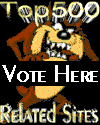
![]()
